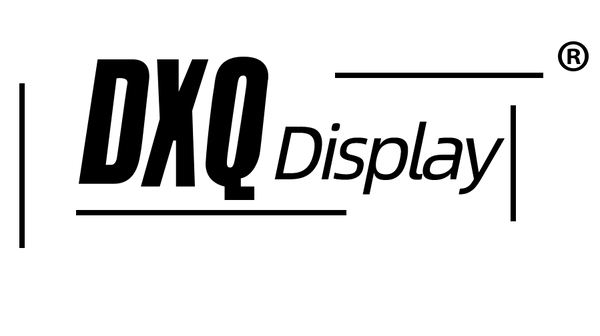Screen Burn-In and Image Retention: Causes, Effects, and Prevention for LCD and OLED Displays
Share
 Modern display technologies like OLED and LCD have revolutionized visual performance, delivering sharp resolution, vibrant colors, and high contrast. Yet, even with these advancements, a persistent challenge remains — screen burn-in and image retention.
Modern display technologies like OLED and LCD have revolutionized visual performance, delivering sharp resolution, vibrant colors, and high contrast. Yet, even with these advancements, a persistent challenge remains — screen burn-in and image retention.
For everyday users, this may appear as faint shadows of previous content that refuse to disappear. For engineers and product designers, it is a performance risk that can affect product reliability and customer satisfaction. Understanding the science behind these phenomena is key to prevention and long-term display health.
Burn-In vs. Image Retention — Knowing the Difference
The terms burn-in and image retention are often used interchangeably, but they are not the same:
-
Burn-In (Permanent Image Retention)
This is an irreversible degradation of the display, where certain pixels wear out faster due to prolonged display of static elements. The affected area permanently shows ghost-like images, even when content changes. -
Image Retention (Temporary Persistence)
This is a reversible phenomenon caused by residual electrical charge in display elements or slow recovery of liquid crystals. It often disappears after displaying dynamic content or turning the screen off for some time.
Being able to distinguish between the two is important — temporary retention can be fixed, permanent burn-in cannot.
How Different Technologies Are Affected
OLED Displays
OLED pixels are self-emissive, meaning each subpixel generates its own light. Over time, uneven usage causes certain pixels — typically those showing bright or static elements like navigation bars — to degrade faster.
- Cause: Organic material in OLED pixels gradually loses luminance with use, especially under high brightness.
- Result: Persistent outlines of high-contrast UI elements, logos, or tickers remain visible.
LCD Displays (Including TFT, IPS)
LCDs use liquid crystals to modulate light from a backlight source. They are less prone to permanent burn-in but can exhibit image persistence:
- Cause: Long-term application of the same voltage pattern can cause liquid crystal molecules to “stick” in a certain alignment.
- Result: Faint afterimages that typically fade after a period of varied content or rest.
Why It Matters — User Impact and Design Risks
While casual users might view mild image retention as a cosmetic flaw, in professional and industrial environments it can be far more serious:
- Medical imaging: Ghost images can obscure diagnostic details.
- Aerospace and automotive: Persistent symbols may be mistaken for active warnings.
- Manufacturing control panels: Static UI elements may cause operators to misread system states.
For product designers, burn-in issues can increase warranty claims and reduce perceived quality.
Prevention and Mitigation Strategies
For Users
-
Lower Brightness and Contrast
Operating displays at moderate settings reduces stress on pixels (especially OLED). -
Enable Screen Savers or Auto-Sleep
Avoid leaving static images on-screen for extended periods. -
Rotate or Hide UI Elements
Move navigation bars, icons, or other static content periodically. -
Use Pixel-Shift Features
Many modern devices subtly shift the displayed image to distribute wear evenly.
For Engineers and Product Designers
-
Implement Anti-Burn-In Algorithms
Pixel shifting, periodic inversion patterns, and UI element dimming can extend panel life. -
Avoid Static High-Contrast UI Layouts
Design interfaces that vary over time to minimize static stress. -
Run “Image Refresh” Cycles
Some devices offer routines that display rapidly changing patterns to restore uniformity. -
Select Displays with Protective Features
Choose panels with built-in anti-retention compensation or materials optimized for longevity.
Recovery Options for Temporary Image Retention
If you encounter image retention, try:
- Turning off the display for several hours.
- Displaying full-screen video or grayscale patterns for 30–60 minutes.
- Running manufacturer-provided pixel refresh tools (common on OLED TVs and monitors).
Note: Permanent burn-in cannot be fully reversed — prevention is the only reliable solution.
Conclusion
Screen burn-in and image retention are natural consequences of the physical properties of display technologies, not just manufacturing flaws. By understanding their causes, effects, and mitigation strategies, both users and engineers can maximize display lifespan and maintain visual quality.
Whether you are designing a mission-critical instrument or simply want your smartphone to look new for years, proactive management is the key to avoiding these persistent image problems.
| Feature / Factor | OLED Burn-In (Permanent) | LCD Image Retention (Temporary) |
|---|---|---|
| Pixel Technology | Self-emissive organic LEDs | Liquid crystal shutters with backlight |
| Cause | Uneven pixel usage degrades organic compounds | Charge build-up or molecular alignment persistence |
| Appearance | Permanent ghost image in high-contrast areas | Faint afterimage that fades over time |
| Reversibility | Irreversible | Reversible with varied content or rest |
| Risk Factors | High brightness, static UI, vivid colors | Long-term static images, high temperature |
| Typical Affected Areas | Navigation bars, logos, news tickers | Toolbars, static dashboards |
| Prevention | Lower brightness, pixel shift, varied content | Periodic screen refresh, avoid long static screens |
| Recovery | None — only panel replacement | Screen-off cycles, grayscale or video playback |
| Design Considerations | UI element rotation, auto-dimming | Implement image inversion, alternating backgrounds |
FAQ
1. What is image burn or burn-in?
Image burn, also known as burn-in, refers to the permanent discoloration of certain areas on a screen caused by displaying static images for extended periods.
2. What causes image burn?
Causes include prolonged display of static elements, operating screens at high brightness and contrast, and extended display times without content change.
3. Are certain screen technologies more susceptible to burn-in?
Yes, OLED screens are more prone to burn-in compared to LCDs due to the organic compounds used in OLEDs.
4. How does image burn affect devices?
Effects of image burn include permanent ghost images, color inaccuracies, and a reduced screen lifespan.
5. How can image burn be prevented?
Preventive measures include using screen savers, reducing screen brightness, changing content regularly, implementing pixel shifting, and conducting periodic screen refreshes.
6. Why is image burn a concern in specialized sectors like the military or medical field?
In specialized sectors, the clarity and accuracy of screen data are paramount. Image burn can compromise mission-critical data in the military or lead to medical misinterpretations, having severe consequences.
7. What are some recommendations for electronic engineers designing LCD displays?
Engineers should choose appropriate display technology, implement pixel shifting, use auto-dimming, design dynamic user interfaces, and stay updated with the latest research on burn-in.
8. How can designers of home appliances prevent image burn?
Designers should educate users, design dynamic UIs, use auto-dimming and sleep modes, avoid persistent static elements, and ensure regular software updates.